When your traffic and keyword rankings start to drop, it's important to take a step back and figure out what's going on. Is it a temporary fluctuation that happens with Google updates or is something more serious going on?
Please read this blog post before watching the video above!
Here's a 10-step process you can use to troubleshoot why your organic search rankings have dropped:
1. Check Google Search Console for manual actions (penalties)
This is the first place you should look if you think your rankings have been impacted by a Google update or some other manual action.

2. What status code do your pages return?
Do they return a 200 status code? The status code of a page is important for a number of reasons. First, it indicates whether or not the server was able to communicate with the page. A status code of 200 indicates that the communication was successful. Second, the status code can provide information about the content of the page. For example, a status code of 404 indicates that the page could not be found.
Finally, the status code can help to determine whether or not a page is indexable by search engines. A page with a 200 status code is likely to be indexed, while a page with a 404 status code is less likely to be indexed. As a result, it is important to ensure that your pages return a 200 status code in order to maximize your chances of being found by search engines.
Use a free tool like HTTP Status Code Checker to confirm that your site is returning a successful request.
3. Can bots crawl your site?
Robots.txt is a text file in the top-level directory of your web server that instructs bots on how to interact with your website.
4. Check for Google Algorithm Updates
There are a few core algorithms that are updated on a regular basis. Penguin and Panda are two of the most important algorithms, and they are both updated in real-time. This means that small tweaks can have a big impact on your rankings. Therefore, it is important to always be aware of how your website is performing and make changes accordingly. By keeping up with the latest algorithm updates, you can ensure that your website is always well-optimized and ranked highly in search results.
Did you know that Google's Core Algorithm update began rolling out on May 25, 2022 and officially completed on June 9, 2022?
5. Check Google Analytics
Google Analytics is a powerful tool that can provide insights into how people interact with your website. If you see a sudden drop in traffic or user engagement, it's important to take a closer look at the data to see what might be causing the decline. Did you make any changes to the site content, design, or functionality that coincide with the drop in traffic? If so, reverting the changes or going in a different direction can help traffic bounce back. This is why it's so important to document everything that you do with your website. Simply open up a Google Doc and document your marketing efforts.
By understanding what's causing people to leave, you can make changes to improve the user experience and keep people engaged on your site.
6. Check Google Search Console
Google Search Console is a free service that can be extremely helpful for website owners who want to monitor their site's visibility in search results. By using the Google Search Console, you can check for crawl errors that could be interfering with the indexing or visibility of your site.
You can also submit an XML sitemap that charts the structure of your site, and then check to see if there is a discrepancy between the number of URLs submitted and the number of URLs indexed by Google. If there is a discrepancy, it's possible that important pages are being blocked from search bots.
Google Search Console can be an extremely useful tool for website owners who want to ensure that their site is visible and accessible to search engines.
Paid SEO tools like SEMrush, Ahrefs, and MOZ can you help you keep track of your keyword rankings.
7. Compare Negative Differences in Search Console
Use Search Console to check negative differences in your search query impressions. The screenshot is the last 28 days compared to the previous 28 days. Watch Video Above!
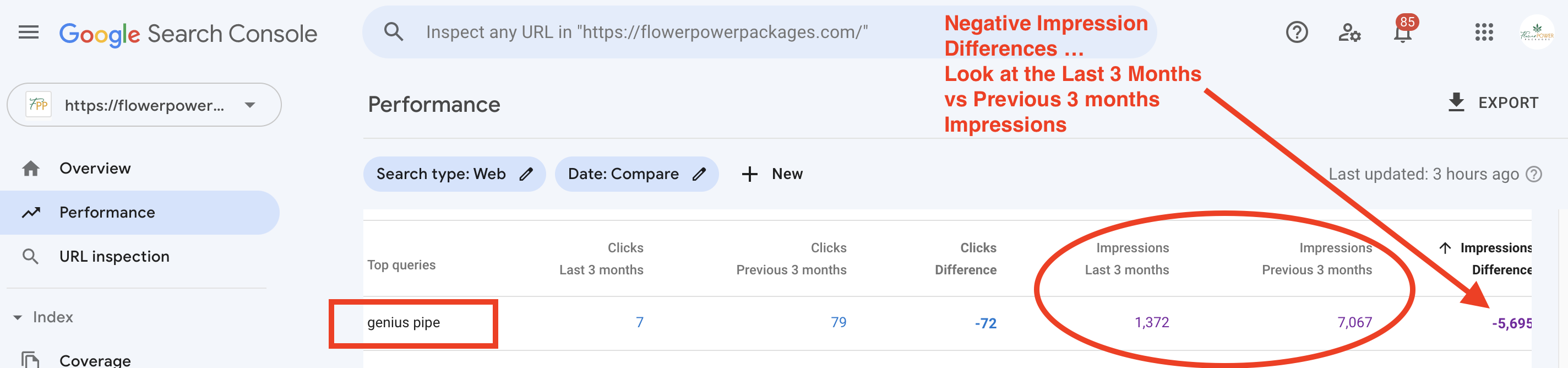
8. Compare your current keyword rankings to your historical data.
If you've been tracking your keyword rankings over time, look at your most recent data and compare it to your historical data. This can help you identify if the drop is part of a larger trend or if it's an isolated incident.
9. Check for changes in search volume.
If there has been a sudden drop in search volume for the keywords you're tracking, that could be one reason why your rankings have dropped.
10. Identify any new competition.
Take a look at who's ranking for the keywords you're tracking. Have any new competitors entered the market? If so, that could explain why your rankings have dropped.
Are you ready to Join Mastering P.o.P's Inner Circle?
If you found this article informative, subscribe to our newsletter to receive more content like this regularly. Please make sure to check your Promotions or SPAM folder if you don't receive a confirmation email. Mastering P.o.P newsletter covers a wide range of SEO & Digital Marketing topics, and it's free to subscribe to. Want to join a live Zoom call? It's FREE! Join a Digital Marketing & SEO Live Zoom Call with Mastering P.o.P's Tia Jones.

